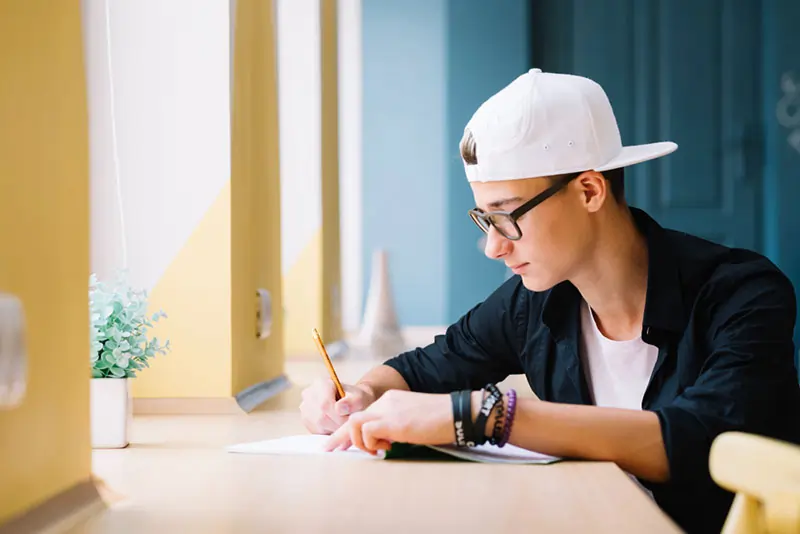Digital Literacy for Kids: Teaching Safe and Smart Internet Use
Children are first exposed to the internet at ever younger ages in the technologically advanced world of today. If not used sensibly, the internet poses serious hazards even if it provides a wealth of knowledge, creativity, and entertainment. For this reason, just as reading or writing, digital literacy has evolved into a fundamental life ability.
Children’s digital literacy goes beyond simply knowing how to operate a gadget or app to include knowing how to safely, responsibly, and effectively use the internet. Our roles as parents, teachers, and caregivers are to provide children the tools and knowledge required to flourish online.
Let’s investigate what digital literacy is, why it’s crucial, and how we might educate children to safely and wisely use the internet.
What Is Digital Literacy?
Digital literacy is the capacity for responsible information search, evaluation, and usage online. For kids, this entails knowing:
- How to find trustworthy resources?
- Personal details to keep secret
- How one should behave politely in digital contacts?
- Strategies for avoiding inappropriate or dangerous material
Early on development of these skills prepares one for confident, informed digital citizen.
Why Is Digital Literacy Important for Children?
Children frequently spend time online learning, playing games, watching movies, or corresponding with friends. In absence of appropriate direction, they can:
- Fall for web frauds.
- You come across cyberbullying.
- Discover unsuitable material.
- Share personal data excessively.
Children that are technologically literate grow to be more discriminating internet users. They also gain confidence in exploring educational resources online, such as the wide variety of short stories for kids available on Kids World Fun, where entertainment and learning go hand in hand.
Tips for Teaching Digital Literacy to Kids
These are doable strategies for teachers and parents introducing digital literacy ideas to their kids.
1. Start with Internet Basics
Describe the internet in terms kids can grasp. One could argue that it is like a massive library where people all around may exchange knowledge. Like in real life, though, not everything you come across or hear is accurate or best for you.
Promote inquiry but also stress moderation. Encourage them to form the habit of posing questions like “Who made this?” “Is this website safe?” or “Should I share this information?”
2. Teach Them About Online Privacy
Youngsters should be aware of the need of keeping personal data private. This includes:
- Complete Name
- Talk about Address
- Name of the school.
- Phone number
- Photos featuring location tags
Show what might go wrong should this material be made public by using real-life events or role-playing scenarios.
A Virtual Private Network (VPN) could help you safeguard your child’s online privacy even further. A VPN encrypts your data and hides your IP address, so preventing websites or hackers from tracking you. If you’re wondering What is VPN?, this Surfshark guide offers a straightforward, understandable answer for parents—and even older children.
3. Discuss Screen Time and Balance
Digital literacy also consists in knowing when to disconnect. Establishing screen-time limits and supporting reading, outdoor play, and creative hobbies will help. Kids World Fun provides a rich Learn English section including games, grammar advice, and vocabulary exercises meant to make learning enjoyable without unnecessarily exposing children to passive screen time.
Help your kids understand the internet is a tool, not a lifestyle.
4. Introduce Critical Thinking Online
Urge children to approach material they come across online with questions. Show them how to search for:
- Author credentials
- Dependable domain extensions (.edu, .org)
- Indices of sensationalism or false news
- contradicting knowledge on other reliable websites
One could design this into a game: Show them two different websites and have them hypothesize which one they would find more reliable and why.
5. Talk About Cyberbullying
Sadly, bullying doesn’t stop in the school yard. Guide children to understand what cyberbullying looks like, including:
- Average comments or remarks
- Not included in online groups
- Sharing of embarrassing pictures or videos
Tell them, should they see or experience cyberbullying, they should always approach a trusted adult. Teach them to defend others and themselves; kindness counts online as well!
6. Use Parental Controls and Safety Filters
Use built-in parental controls found on apps, browsers, and devices. These filters keep kids in a safer online environment and help to block inappropriate material.
Though they are useful, tools should not replace honest communication. Tell children the reasons behind specific website restrictions.
7. Encourage Digital Responsibility
Digital literacy is about enabling everyone to enjoy the internet, not only about personal protection. Instruct kids to:
- Credit others when you use their work.
- In online correspondence, be respectful.
- Report damaging or suspicious behavior.
You can also bring up the concept of a “digital footprint,” whereby their activities online create a trail that might influence them going forward.

Making Learning Fun and Safe
Exploring internet use with children is one of the best approaches to teach them about it. Together, view instructional videos; play age-appropriate games; or read stories online. Children are more likely to pay attention when you discuss safety when they find out the internet can be both entertaining and instructive.
Offering a safe and enriching online experience, websites like Kids World Fun mix entertainment with learning. Under your direction, let children investigate materials including digital storytelling, language games, and interactive lessons.
Final Thoughts
Digital literacy is not optional; it is rather necessary. Teaching children safe and smart internet use will equip them for a time when digital interactions will be a daily occurrence.
Every lesson adds a layer of protection and awareness whether it’s identifying reliable websites, maintaining personal information private, or using VPNs for safer browsing.
The aim is to produce inquisitive, self-assured, polite digital citizens who can use the internet’s best features while remaining safe from its dangers.
Let’s equip our children to be smart clickers, critical thinkers, confident explorers of the digital sphere!