Exploring Children’s eBooks: The Future of Digital Reading
1 Overview: The Development of Electronic Reading
My niece, who is six years old, asked if she may “read a book” on my iPad last Tuesday. I gave it to her, anticipating that she would watch movies instead. Instead, she launched an app and began reading a dinosaur-themed interactive story. She was reading along, listening to the story, and tapping on the T-Rex to hear it roar. To be honest, I was astounded.
It dawned on me then that reading was not what it had been for me as a child. Physical books are still fantastic, and I will always support them, but children’s eBooks have made a significant contribution to the way that youngsters learn to read today.
Consider it. Nowadays, the majority of children can use a tablet before they can tie their own shoes. The world in which they are growing up is filled with displays, including computers, smartphones, tablets, and smart TVs. Why, then, wouldn’t their writings also reside there?
There is much more to digital reading now than just words on a screen. The interactive features, music, and animations in these eBooks make the stories pop off the page. In addition to passively reading about dinosaurs, my niece was actively participating in the learning process by hearing about them, interacting with them, and even playing games that helped her retain the information.
eBooks have become the ideal compromise between screen time and study time for many families I know. Rather of fretting about “too much tablet time,” parents can rest easy knowing that their children are reading, expanding their vocabulary, and improving their literacy.
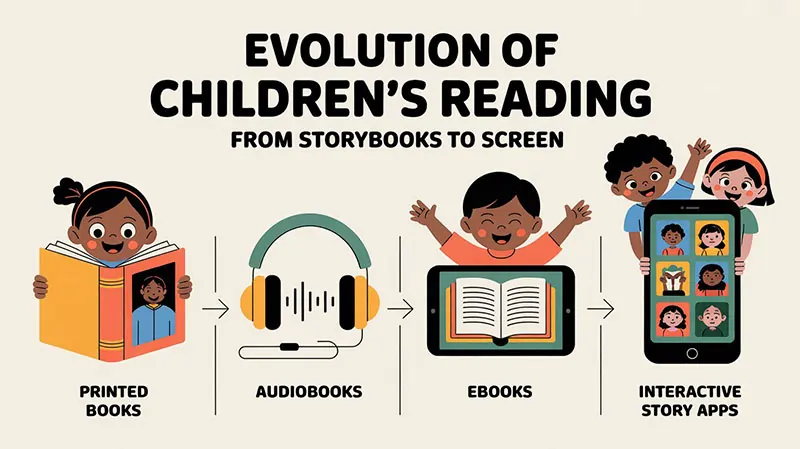
2. Why Children in the Modern Age Find eBooks Appealing
Working with children, I’ve seen that their attention spans have changed. It’s different, but not worse. They are accustomed to lively, interactive, and colorful stuff. A text page that is static? Nowadays, it’s more difficult to sell that.
But an e-book that, when tapped, illuminates? That highlights every word as it reads aloud? Does that have moving, sound-making characters? Speaking their language is what that is.
The son of my friend Sarah has never been good at reading. He would become irritated, shut off, and not even try. However, something changed when she discovered interactive eBooks that made reading more like a game. It didn’t feel like work anymore, so he started reading on his own initiative.
This is why children find digital books so appealing:
| Feature | Benefit for Kids | Example |
| Interactive Animations | Enhances engagement and understanding | Tapping characters to see reactions |
| Read-Aloud Function | Improves listening and pronunciation | Voice narration highlights each word |
| Sound Effects | Creates an immersive storytelling experience | Rain sounds during storm scenes |
| Touch-based Games | Encourages active learning | Matching words to pictures |
Digital books are cool because they appeal to several senses at once. Children do more than simply read with their eyes; they also touch, listen, and occasionally even speak (some applications have recording capabilities). In fact, this multisensory method improves the retention of information in their minds.
I’m not arguing that traditional books are obsolete. Indeed, they do. But denying that there are special advantages to digital books? That is simply a disregard for reality.
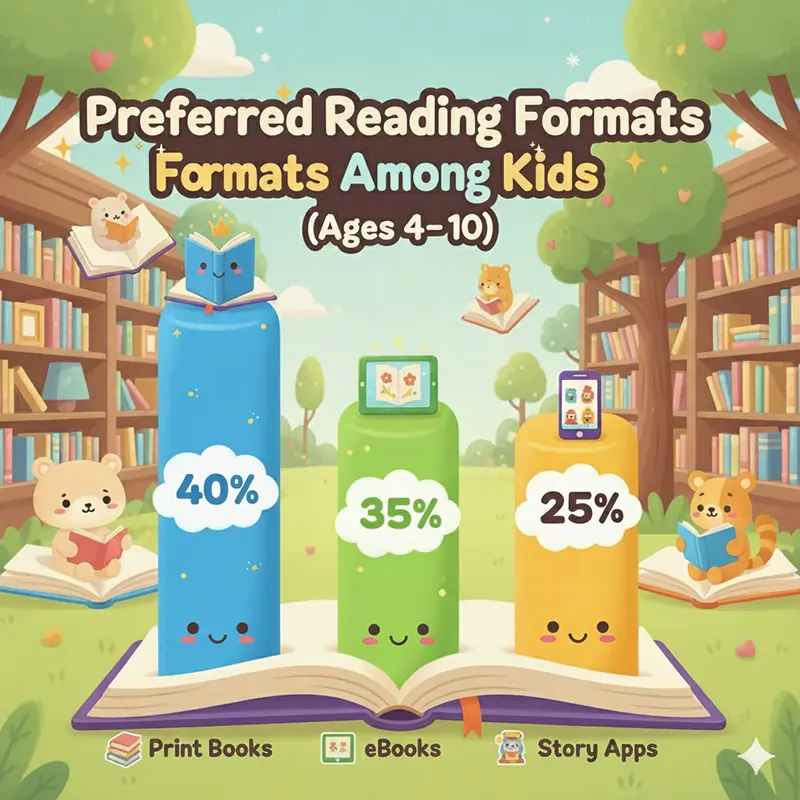
3. Interactive Storybooks’ Advantages
The Swiss Army knife of children’s books are interactive storybooks. They’re more than simply books; they’re educational resources, entertainment, and engagement tools combined.
Key Benefits:
● Enhanced Language and Vocabulary Skills
In a typical book, my nephew either skips over a word he doesn’t understand or stops the reading to ask me. However, in an interactive eBook? All he does is tap the word. While some apps provide definitions, some say it aloud. His confidence is greatly boosted by the fact that he is learning on his own.
● Improved Attention and Focus
“More screens mean worse attention spans!” I get your thinking, but listen to me. Instead of diverting attention, well-chosen interactive elements actually direct it. Children are better able to relate words to meaning when a character appears on screen at the exact moment the text describes action. Being flamboyant for the sake of being flamboyant is not the goal.
● A greater desire to read
For readers who are reluctant, this is the big one. Reading becomes into something youngsters want to do rather than something they have to do when it opens up surprises like hidden animations, mini-games, and sound effects. When it came to reading time, my friend’s daughter used to act out. She is now requesting “just five more minutes” to use her eBook.
● Accessibility for a Wide Range of Students
Can we discuss how eBooks are revolutionary for children with learning disabilities? Children with dyslexia can use text-to-speech. Fonts and spacing can be changed. modalities of high contrast. Children who might normally find reading difficult or even give up on it completely can now read thanks to these characteristics.
A dyslexic student of a teacher I know felt “dumb” all the time because reading was so difficult for them. Then they found eBooks that included text-to-speech and fonts that were suitable for dyslexics. At this point, the child is reading at grade level. Giving every child an equal opportunity at literacy is more important than only focusing on technology.
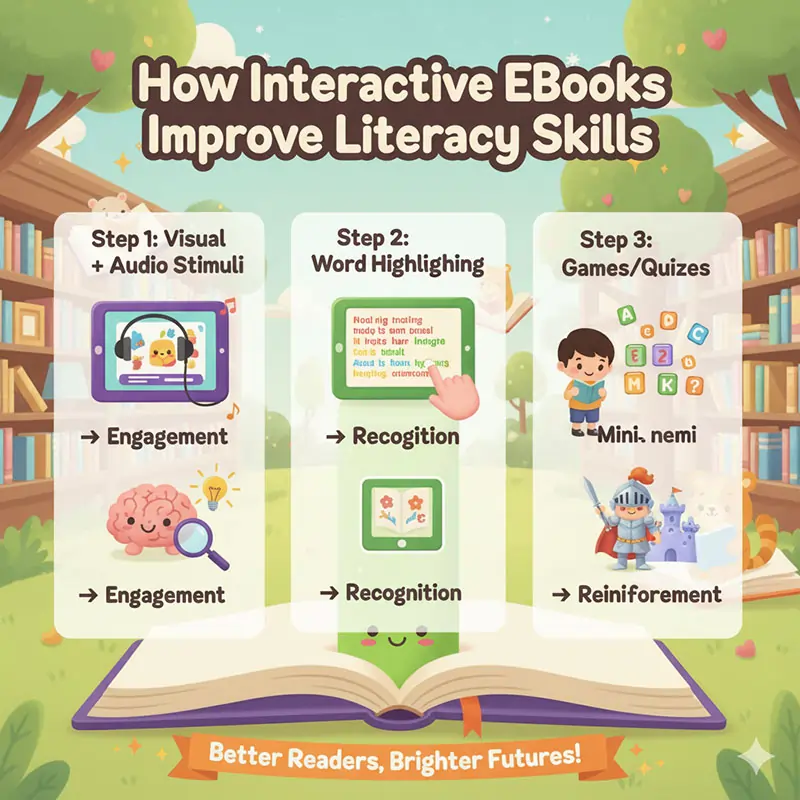
4. How to Pick eBooks That Are Age-Suitable
I won’t lie: there are an absurd amount of digital books available. By choice, I have seen parents standing in the “virtual library” of an app, utterly immobilized. “Is this one too advanced? Is that one too babyish? Will my kid even like it?”
In my opinion, personality is just as important as age and reading proficiency. My nephew, who is seven years old, is fascinated by facts and science. An interactive book about space that is a little too complex for him will be devoured by him. My niece, who is six years old, enjoys humorous animal stories. Completely different demands, but the same age range.
Nevertheless, the following broad structure is useful:
| Age Group | Recommended Features | Example Titles |
| Ages 3–5 (Preschool) | Simple words, touch interactivity, bright visuals | “Dr. Seuss’s ABCs” (Interactive Edition) |
| Ages 6–8 (Early Readers) | Narration + reading mode, short chapters | “Magic Tree House eBooks” |
| Ages 9–12 (Advanced Readers) | Vocabulary support, minimal animation | “Percy Jackson Digital Series” |
| Teens | Novel-style eBooks, dictionary tools | “Harry Potter eBook Collection” |
Pro Tip: Always seek for eBooks with text size adjustments. Because every child’s eyes are different, the ability to enlarge or reduce text is invaluable. For children who wish to read before bed (without totally upsetting their sleep routine with blue light), night mode is also essential.
And? Verify whether the app provides a “read by myself” option instead of a “read to me” one. Children can demand support or independence at different periods. Possessing both choices is essential.
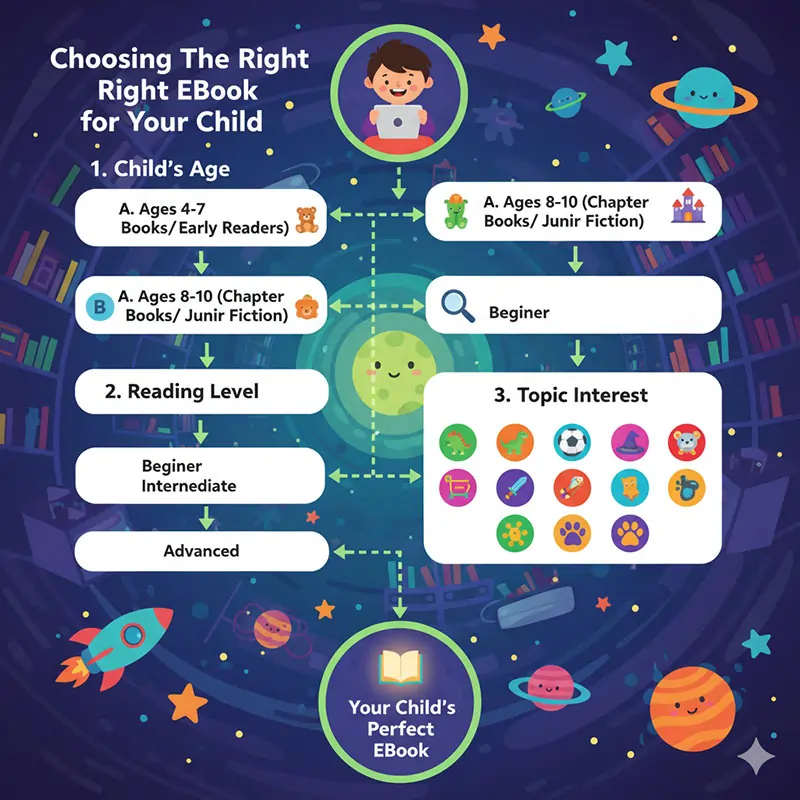
5. Top Kids’ Educational eBook Platforms
All right, let’s discuss platforms. There are plenty, but I’m going to concentrate on the ones that I genuinely believe in and have found to be effective.
| Platform | Age Range | Key Features | Price |
| Epic! | 2–12 years | 40,000+ books, quizzes, and read-aloud | Free for educators, $9.99/month |
| Amazon Kindle Kids+ | 3–12 years | Parental controls, no ads, diverse library | $4.99/month |
| Storyline Online | 3–8 years | Celebrities narrate books | Free |
| Vooks | 2–10 years | Animated story videos, safe environment | $4.99/month |
| Oxford Owl | 3–11 years | School-based reading programs | Free |
Each platform blends fun and education, ensuring that kids can read anytime — whether at home or on the go.
6. Making Your Own Children’s eBook
The nice part is that you can make an eBook for children without even being a publisher or a professional writer. I’ve witnessed parents write individualized birthday stories, professors produce books just for their students, and even children construct books for their younger siblings.
Do you want to give it a try? Here’s how:
- Select a lesson or theme– Start with a topic that your child is currently really interested in. Dinosaurs? Unicorns? Their hamster as a pet? The trash truck that arrives on Tuesday mornings every week? Anything that excites them.
- Compose a Short Story– For younger children in particular, keep sentences brief. Your friend is repetition. Consider the great book “Brown Bear, Brown Bear, What Do You See?” which has a straightforward, repetitive pattern.
- Include Illustrations– It’s not necessary to be a Picasso. There are themes and stock photos available for usage in programs like Canva, Book Creator, or StoryJumper. Alternatively, scan in your child’s own artwork! Envision reading a narrative with illustrations you created to demonstrate involvement.
- Incorporate Interactive Elements – Here’s where the fun begins. Some apps allow you to record your voice reading the story, add interactive sound effects, and even create mini-quizzes. My sister recorded herself reading a narrative she had written for her daughter before bed. Her daughter can still hear her mother’s voice at bedtime even when she travels for work.
- Publish or Print – You have the option to publish it via services like Kindle Direct Publishing or to keep it private (for your family or your class only). Every student contributed a page to the “published” class books of several of the professors I know. It was amazing how proud the children felt to see “their” book.
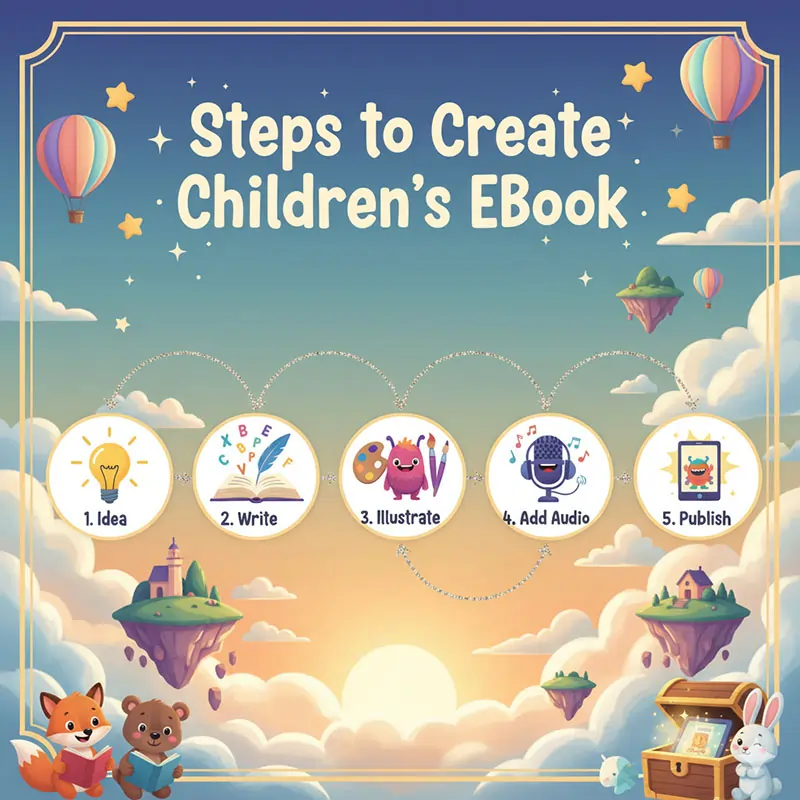
Reading becomes so much more meaningful when you create a personalized book. Reading becomes more memorable for children when they relate to the characters they see, read about their real pet, or hear their parents read aloud.
| Aspect | eBooks | Printed Books |
| Portability | Hundreds in one device | One per read |
| Interactivity | Audio, games | Static |
| Sensory Experience | Screen-based | Tactile |
| Eco Impact | Paper-free | Uses resources |
| Best For | Tech-savvy kids | Traditional reading habits |
7. Advice for Parents on How to Promote E-Reading
See, I understand. Screen time is difficult. All of us are attempting to strike a balance between allowing children to use technology and not creating iPad zombies.
What has worked for families I know is as follows:
- Determine Your Reading Time: Just like you would with real books, include e-reading into your daily routine. Perhaps it’s the first thing after school or twenty minutes before dinner. More important than the medium is the routine.
- Reading Together: Don’t simply hand the iPad over and leave. Take a seat with your child. Pose inquiries. Discussions like “Why do you think the character did that?” and “What would you do in that situation?” improve comprehension far more than reading alone.
- Combine Print and Digital: This is enormous. Avoid making things either/or. Some books—such as toddler-friendly tactile books and pop-up books—are best in print. Some, including books in languages you don’t speak or ones with pronunciation aids, are better suited for digital devices. Make use of both!
- Keep an eye on screen time: Parental controls are now integrated into the majority of tablets and apps. Make use of them! Establish time constraints. Verify if the apps are suitable for the users’ age. See what your child is reading.
- Reward Regularity: Certain applications come with integrated badge and point systems for rewards. Embrace that! Children react well to praise. When they reach a reading goal or finish a book, celebrate.
The fact is that technology is here to stay. The world our children grow up in will be more and more computerized. Educating youngsters to read and learn via screens? In actuality, that is getting them ready for the future.
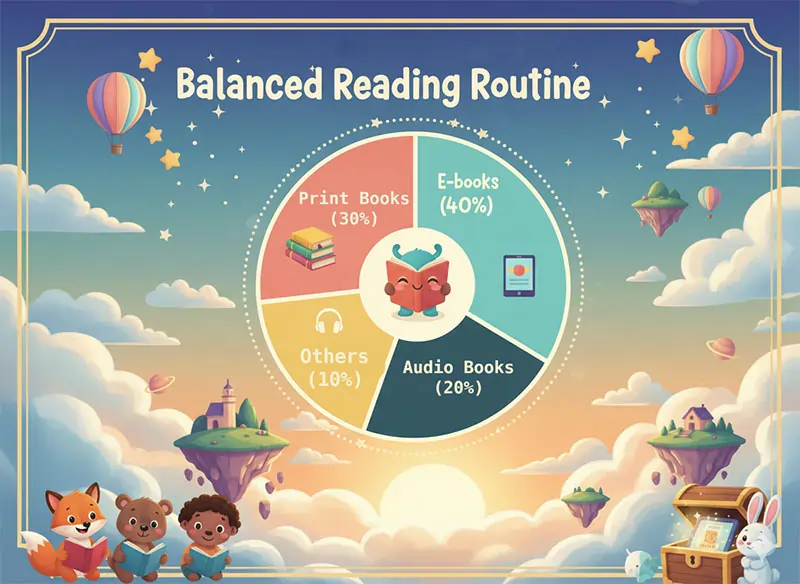
8. FAQs: Do Printed Books Outperform eBooks?
Q1. Are toddlers able to use eBooks?
Yes, but with restrictions. Choose ones with easy interactions, large, colorful images, and little writing. And co-read with them, of course. Toddlers require human interaction in addition to screen time.
Q2. Do electronic books take the place of printed books?
Not at all. They are complementary to one another. There are both tablets with eBooks and a bookshelf full of physical books in my home. Various instruments for various situations.
Q3. Are readings from screens dangerous?
Moderation is essential, as it is for most things. Although they admit that interactive reading apps can be helpful, the American Academy of Pediatrics advises minimizing screen usage. I would think that 20 to 30 minutes at a time is more than enough for toddlers.
Q4. Can reading comprehension be enhanced by eBooks?
They are able to! Word highlighting, integrated tests, and audio narration are some of the interactive elements that support comprehension. According to some research, participatory storytelling helps children retain stories better.
Q5. Which format is better for the environment?
Here, digital books are superior. No trees cut down, no cargo trucks, no warehouse storage. eBooks are unquestionably the more environmentally friendly option if your family cares about the environment.
9. In conclusion, fusing storytelling with technology
Observing children navigate this strange and amazing world of digital reading has taught me that it’s not about picking sides. Being a Team Print Book or Team eBook is not required. Yes, you can be Team Reading.
Raising children who enjoy tales, are inquisitive about the world, and can learn from books in any format is the aim. Occasionally, it’s a library-issued paperback. Occasionally, it’s an interactive app that teaches students verbs through a dragon. Both are legitimate. Both are valuable.
That dinosaur eBook and my niece come to mind. Would a typical dinosaur book have captivated her as much? Perhaps. But most likely not. She was drawn in by the animations and sounds. Do you know what took place? She grew so into dinosaurs that we went to the library and got three genuine tangible books on them. The eBook served as a starting point rather than a substitute.
I’m optimistic about the future of reading, where children may switch between formats with ease and select the appropriate tool for the task at hand. In the doctor’s office waiting room? Mom’s phone with an eBook. Cuddles before bed? preferred shabby picture book. Long automobile ride? audio recording. Everybody is reading.
Nothing is being replaced by the digital book world for kids. It’s opening up new possibilities. It is enabling children who previously struggled with reading. Meeting kids where they are—in the digital world—and leveraging that to help them become literate is the goal.
Download that app, then. Allow your child to rattle that T-Rex. Observe how their eyes brighten upon hearing the boom. Later on, give them a real book as well. Give them everything. Allow children to develop an affection for storytelling in all their forms.
Because ultimately, the number of pages or pixels in the book is irrelevant. What counts is that children are reading, learning, developing, and—above all—enjoying every second of it.



